To be able to use time tracking in Craftnote, the following preparations are required:
1) Invitation to the Craftnote company: Invite your employees via the "Employees" settings area to your Craftnote company.
2) Installation of the Craftnote app: The mobile app must be installed on their end devices, such as a smartphone or tablet, if not already installed. The Craftnote mobile app is available for iOS and Android and can be downloaded free of charge.
3) Creation of an account: In order to be able to use the time recording function function, an account must be created for each employee an account must be created for each employee (if this does not already exist). This requires an e-mail address and a password are required. (Alternatively, you can also create an account via "Sign in with Apple", "Sign in via Google" or "Sign in with Facebook").
4) Assign packages: So that stored working times can be evaluated in the can be analysed in the web app on the PC / laptop, the Assign a Field or Office package via the "Package & Billing" settings area for each of your employees is required.
5) Setting up the project: Before time recording can begin, the relevant can be started, the relevant information about the project being worked on must be stored. This includes, for example, the project name the project address and other project-related details.
6) Selection of project members: The employees involved in the project must be selected. employees who are involved in the project and whose working hours are to be are to be recorded. The employees can be entered directly in the mobile and the web app as project members.
As soon as this preliminary work has been completed, the actual time recording can be by the employees can begin. Employees can record their working hours working hours in the Craftnote app by selecting the relevant projects and tasks and and specifying the duration of their work. The recorded times can then be exported and processed in various formats in the office under the web app. be further processed.
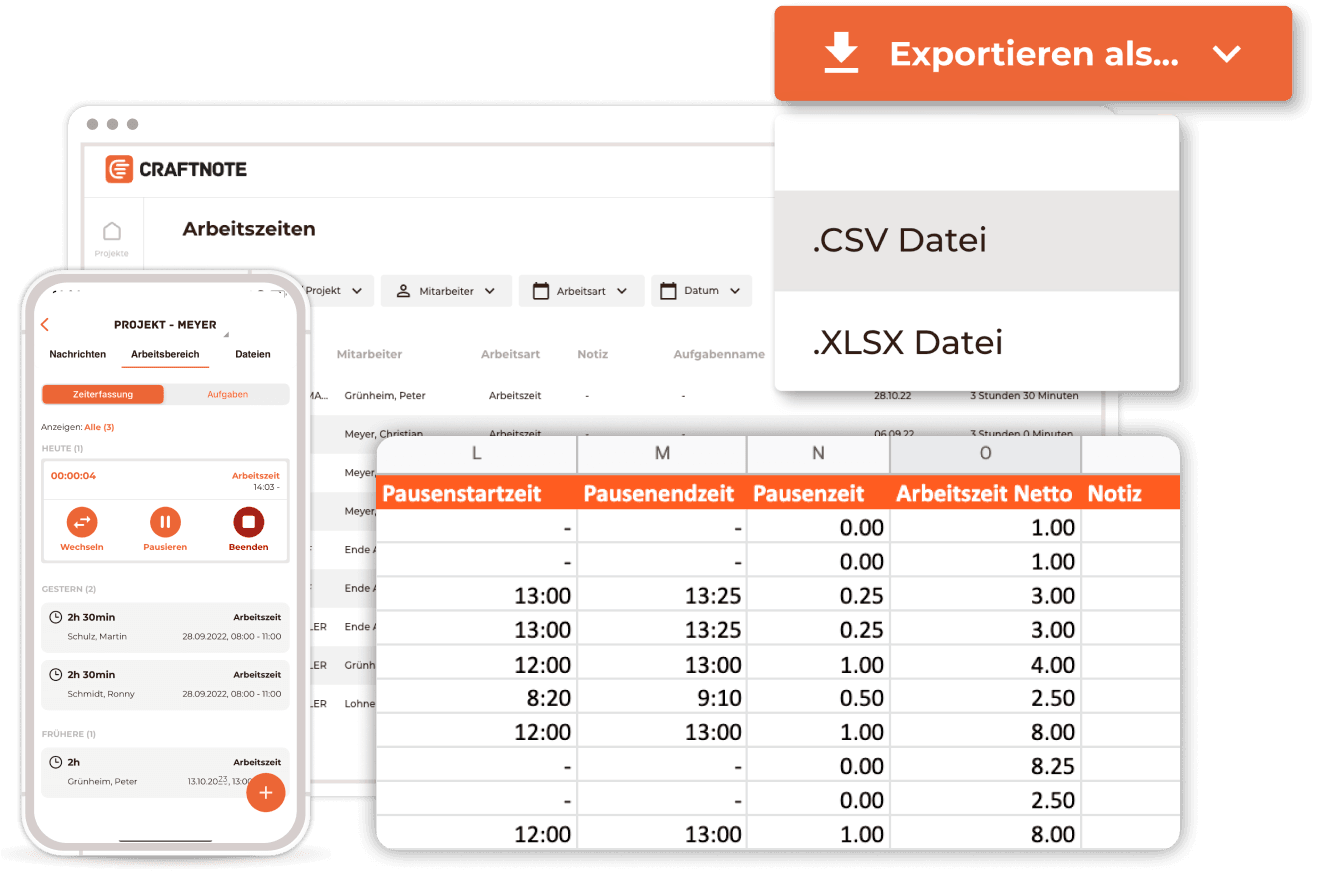
Good to know:
- If times are to be recorded for tasks, the various work tasks or activities tasks or activities that are to be completed as part of the project must be defined. are to be completed. For example, this could be work such as "Painting work", "Electrical installations" or "Final cleaning".
- Work types in Craftnote are a way of categorising the type of work that an employee performs. This can be used, for example, to record and document an employee's working time for various activities. The work types "Travel time" and "Working time" are stored in Craftnote by default and cannot be deleted or customised by name. Users with the "Owner" or "Supervisor" role assigned in Craftnote can add or delete new work types.