Info: Employees, supervisors and also the user with the "Owner" role assigned in Craftnote are not automatically added to every new project as a project member. This means that when creating projects or folders, the persons involved must always be added as members. If an employee is not part of a project, it will not appear in the project list under their account.
Click on the "Members" section at the top right to get an overview of the members you have already added or to add more using the orange plus sign button.
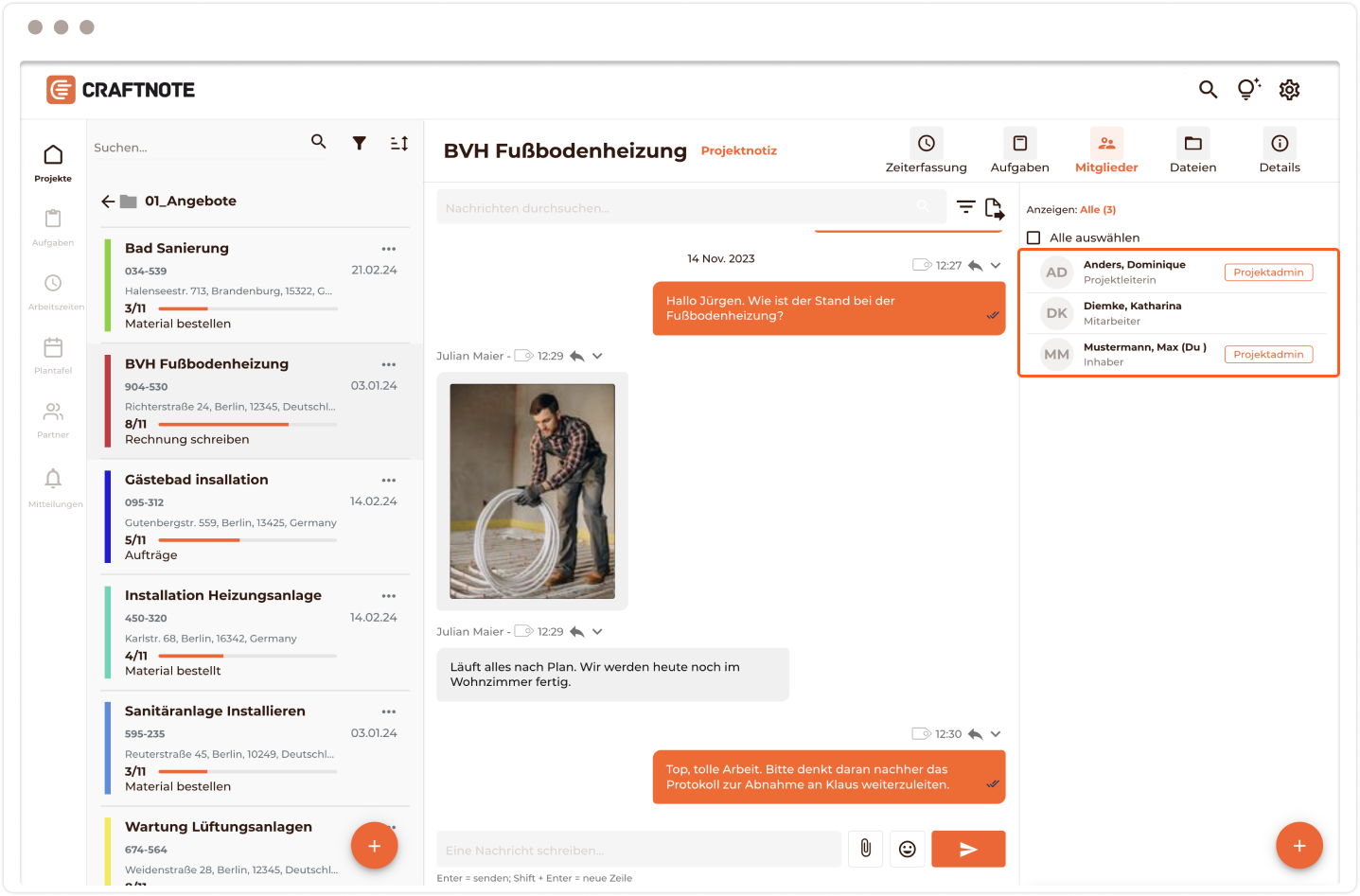
Good to know:
- If you want to learn how to add members to a project, please look at here over.
- How you as a user with the assigned role "Owner" can assign yourself to a project as a member with one click to a project as a member with one click, you can find out here.